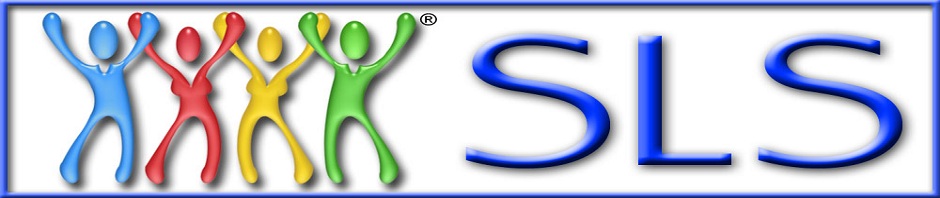To clear your cache, click on the “Tools” drop-down menu in the upper right of your screen and select “Internet Options”. In the Browsing History section, click on the “Delete” button and then check the box for “Temporary Internet Files” and click the “Delete” button at the bottom right of that window.