To clear your browser cache, select “Clear Recent History” from the “Tools” menu, choose ‘Everything’ as the “Time range to clear” and then check-off the “Cache” option and click on the “Clear Now” button.
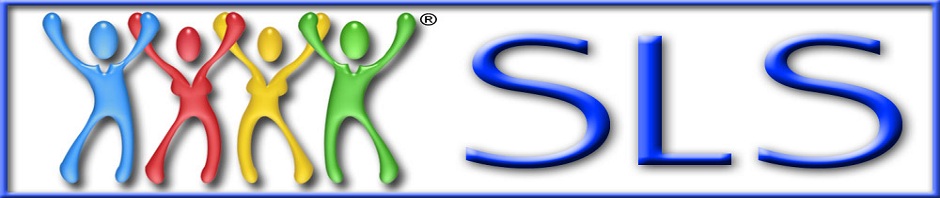
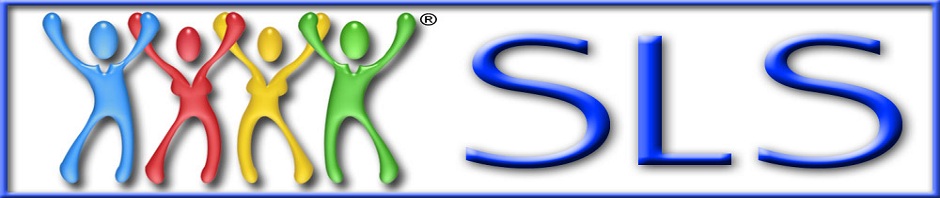
To clear your browser cache, select “Clear Recent History” from the “Tools” menu, choose ‘Everything’ as the “Time range to clear” and then check-off the “Cache” option and click on the “Clear Now” button.