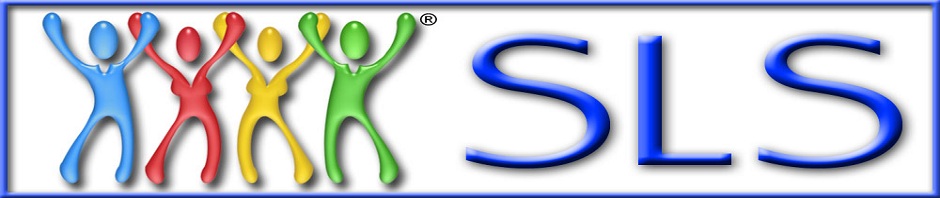Category Archives: Website
How do I clear the cache in Mozilla Firefox?
To clear your browser cache, select “Clear Recent History” from the “Tools” menu, choose ‘Everything’ as the “Time range to clear” and then check-off the “Cache” option and click on the “Clear Now” button.
How do I clear the cache in Internet Explorer 8?
To clear your cache, click on the “Tools” drop-down menu in the upper right of your screen and select “Internet Options”. In the Browsing History section, click on the “Delete” button and then check the box for “Temporary Internet Files” … Continue reading
I am using Internet Explorer 7 and having problems with Flash on the site.
If our site is telling you that you do not have Flash installed: Quit all open programs. Run the Adobe Flash Player Uninstaller. Reinstall your Flash player.
I am getting logged out of the site when I click on certain links. What can I do?
This can be due to a firewall setting on your computer and mainly happens on our group page. Please send a message to our TechSupport profile and let them know which firewall software you are using and they will give … Continue reading