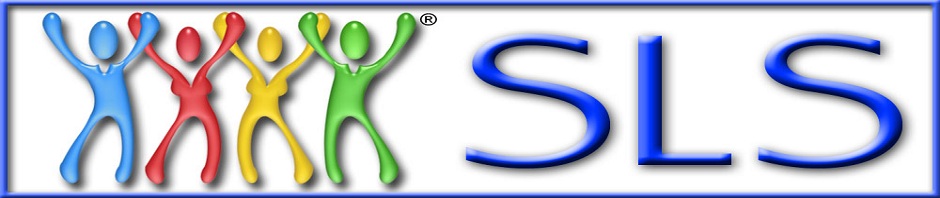You can change your password or email (and many other attributes of your profile) any time by updating your profile. Click the “Tools” button on the left menu, then click “Update Profile”. There will be several screens of information that you can update. Just click the tabs at the top of the screen to update the current screen and move to the next screen.